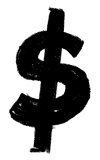You might have heard about Shopify while browsing the web but are unsure what exactly it is or how it works.
Below, we’ll discuss what Shopify is, the pros and cons of using Shopify, what Shopify offers, and more.



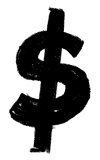
What is Shopify?
Shopify is an ecommerce platform you can use to build an online store. It lets you sell both online from your own website and/or in person using a point-of-sale app. Shopify is easy to use, whether you’re a beginner dropshipper or a high-growth D2C brand.
You can sign up for a free trial of Shopify to test it out for yourself. During your trial, you can build your own store, test out free Shopify apps, and, if you promote hard enough, make online sales.
→ Click Here to Launch Your Online Business with Shopify
Shopify’s Starter plan costs $5 a month. However, most first-time store owners start on the Basic Shopify plan, at $29 per month. If you’ve been running an ecommerce business for some time, you may prefer the Advanced Shopify plan. This ecommerce website cost post has more information on the different plans and features available.
How does Shopify work?
Shopify works by unifying your online and retail sales on a single platform. With Shopify, you can bridge functions like inventory, marketing, payments, and shipping. This enables you to streamline your business and integrate any tools you need.
Shopify is cloud-based software, meaning you can access it from any internet-enabled device. Plus, it’s a fully hosted ecommerce solution, which means Shopify merchants do not have to worry about hosting their own website.
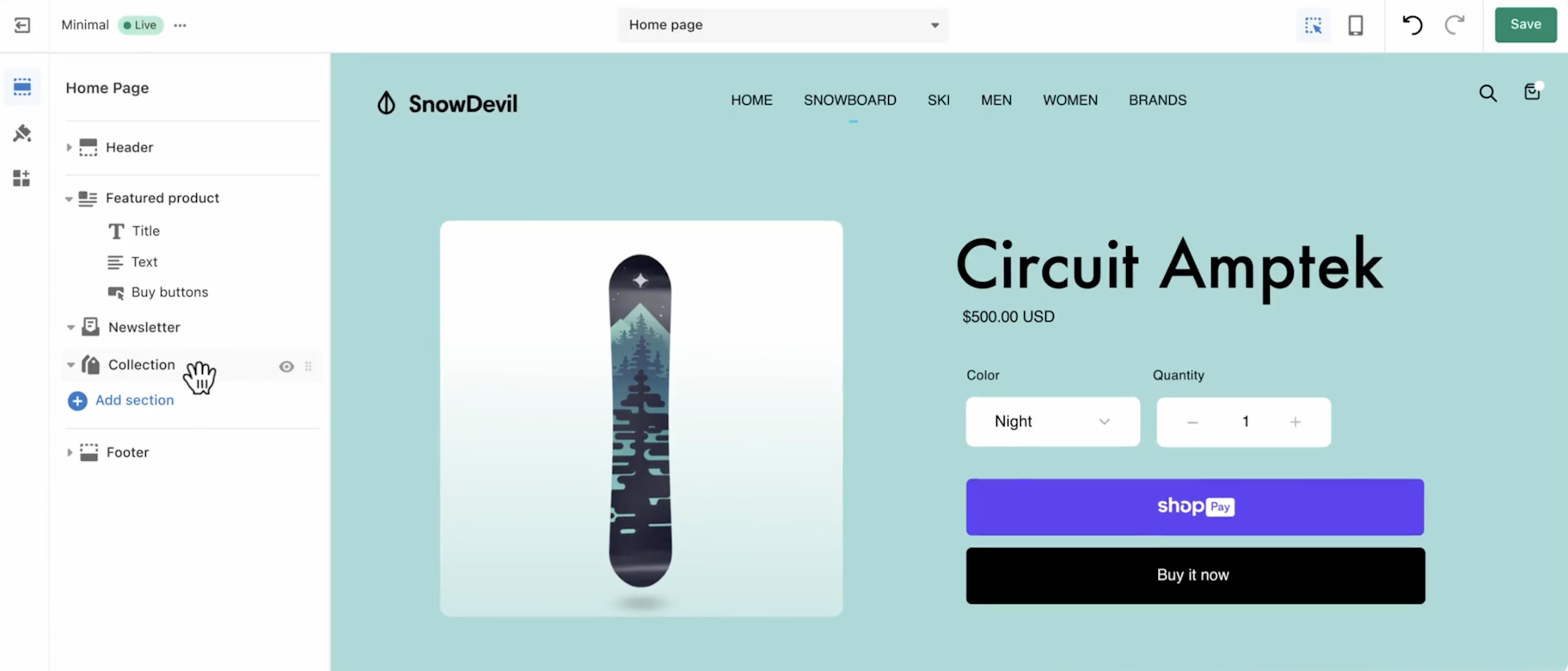
What’s included with Shopify?
Shopify starts with a core package that comes with every plan. This package gives you everything to turn your idea into a business and start selling. It includes an online store with a fast and secure checkout, customizable templates, and tools to sell across different channels.
Core subscription
Here’s what you get with your Shopify subscription:
- A custom domain: Shopify lets you register and host a domain securely with its platform.
- Customizable themes: The Shopify theme store has many free themes with integrated support for animations, including hover effects and dynamic scrolling.
- AI features: Shopify Magic helps you create on-brand content, set up auto-replies, and write product descriptions.
- Access to mobile shoppers: Reach millions on the Shop app. You can personalize your mobile store to reflect your online store with customizable collections, categories, and navigation.
- The world’s best checkout: All Shopify plans include a high-converting one-click checkout trusted by top brands.
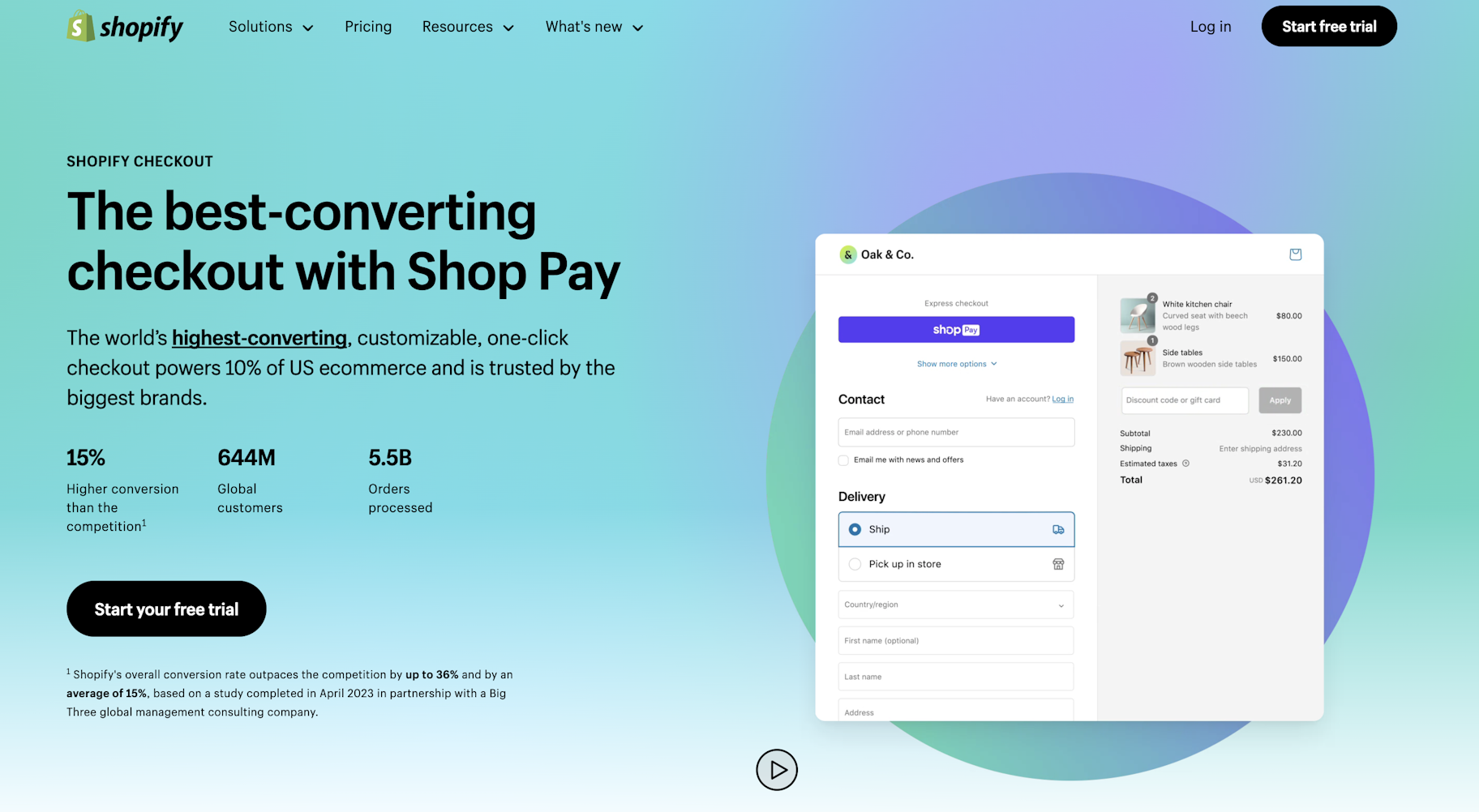
Additional products, plans, and services
As your business grows, Shopify grows with you. You can add powerful upgrades directly through your admin area, often without extra cost.
Shopify POS. Sell in person with ease using Shopify POS. It works great whether you’re at a single location or across multiple retail spots. Shopify’s retail plans cover both your online and physical store sales.
Shopify Plus. If you’re scaling up, Shopify Plus is a customizable solution for high-volume businesses. It’s a robust platform used by world-renowned brands. With Shopify Plus, you can sell everywhere, benefit from powerful insights, and access strategic partnerships.
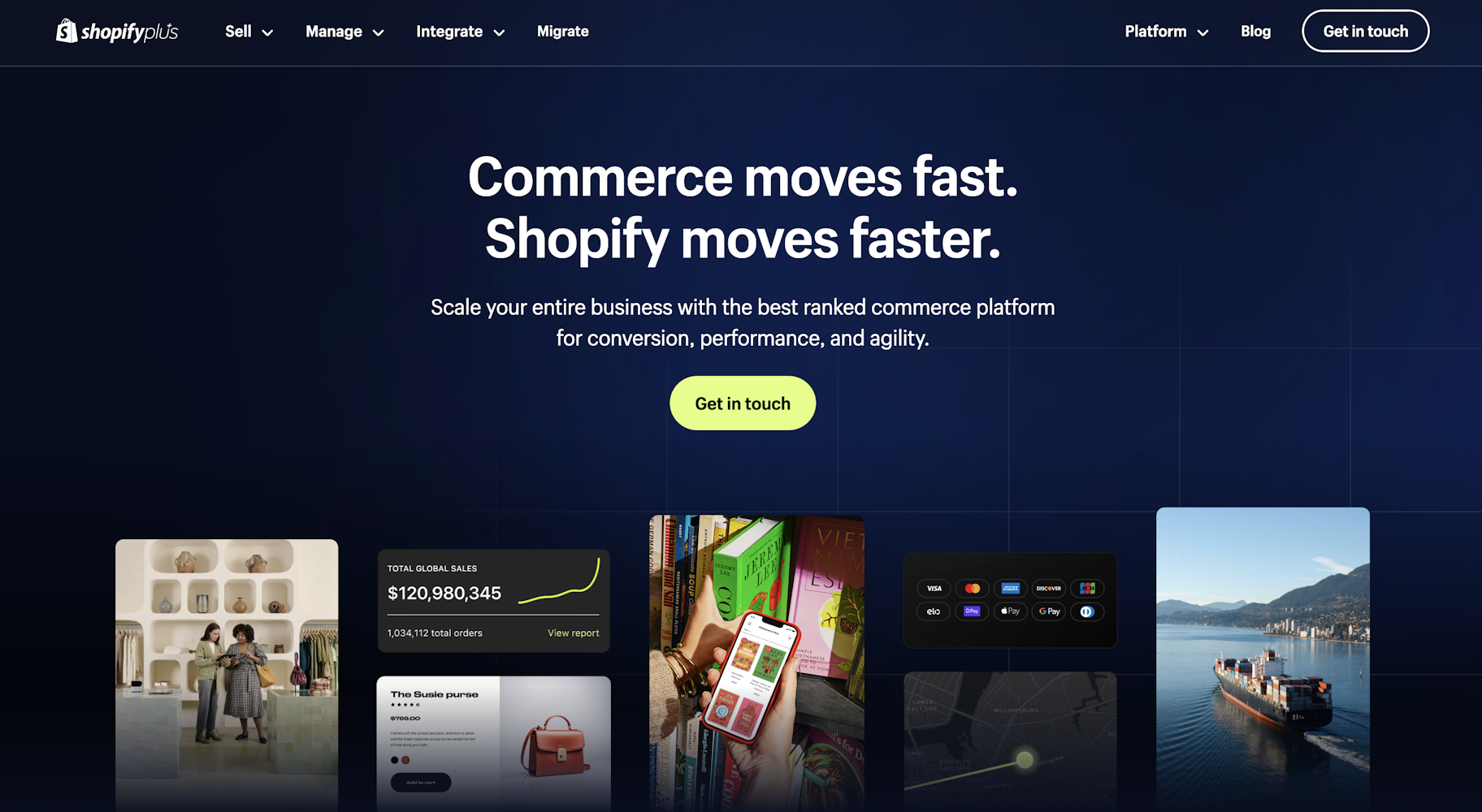
Relationship-building tools
Shopify also provides tools to build and maintain long-term customer relationships, including:
- Shopify Markets: Expand your reach globally. Sell to customers around the world from one online store.
- Messaging tools: Communicate with customers directly using Shopify Inbox. Set up automated messages and use insights to focus on conversations that lead to sales.
- B2B on Shopify: Provide personalized experiences for B2B customers. Manage B2B and direct-to-consumer sales, storefronts, and inventory all from one platform.
- Shopify analytics: Make informed decisions with detailed reports on customer behavior from Shopify’s analytics.
- Shopify Forms: Capture emails easily with this free app. It integrates with Shopify discounts, email marketing, automations, and more for effective segmentation.
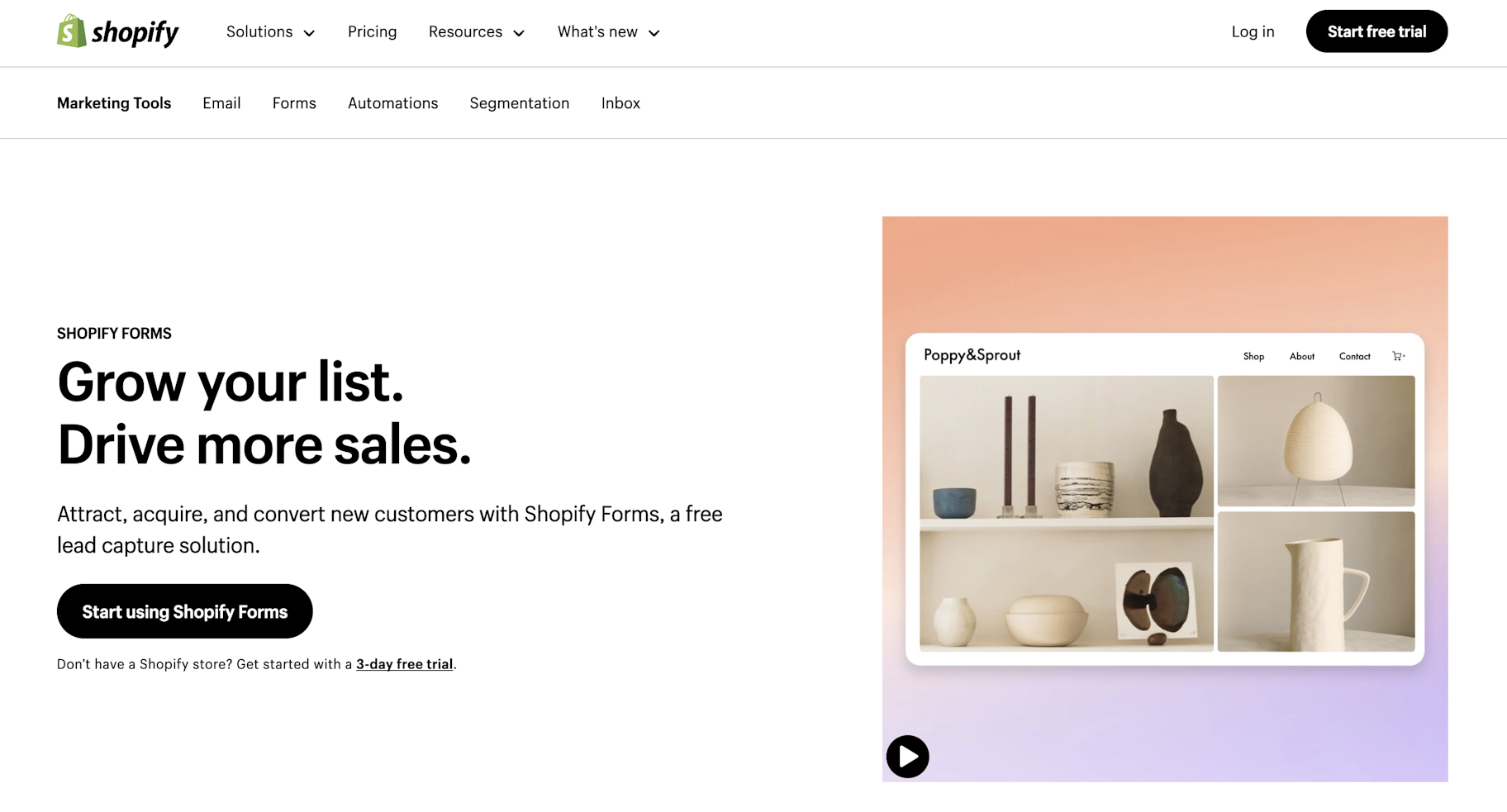
Apps and more
Shopify’s App Store features various apps for customizing your storefront. You can browse by category, sort by popularity or new additions, and choose apps that tailor your site to specific needs—whether that’s improving functionality, boosting sales, or streamlining customer service.
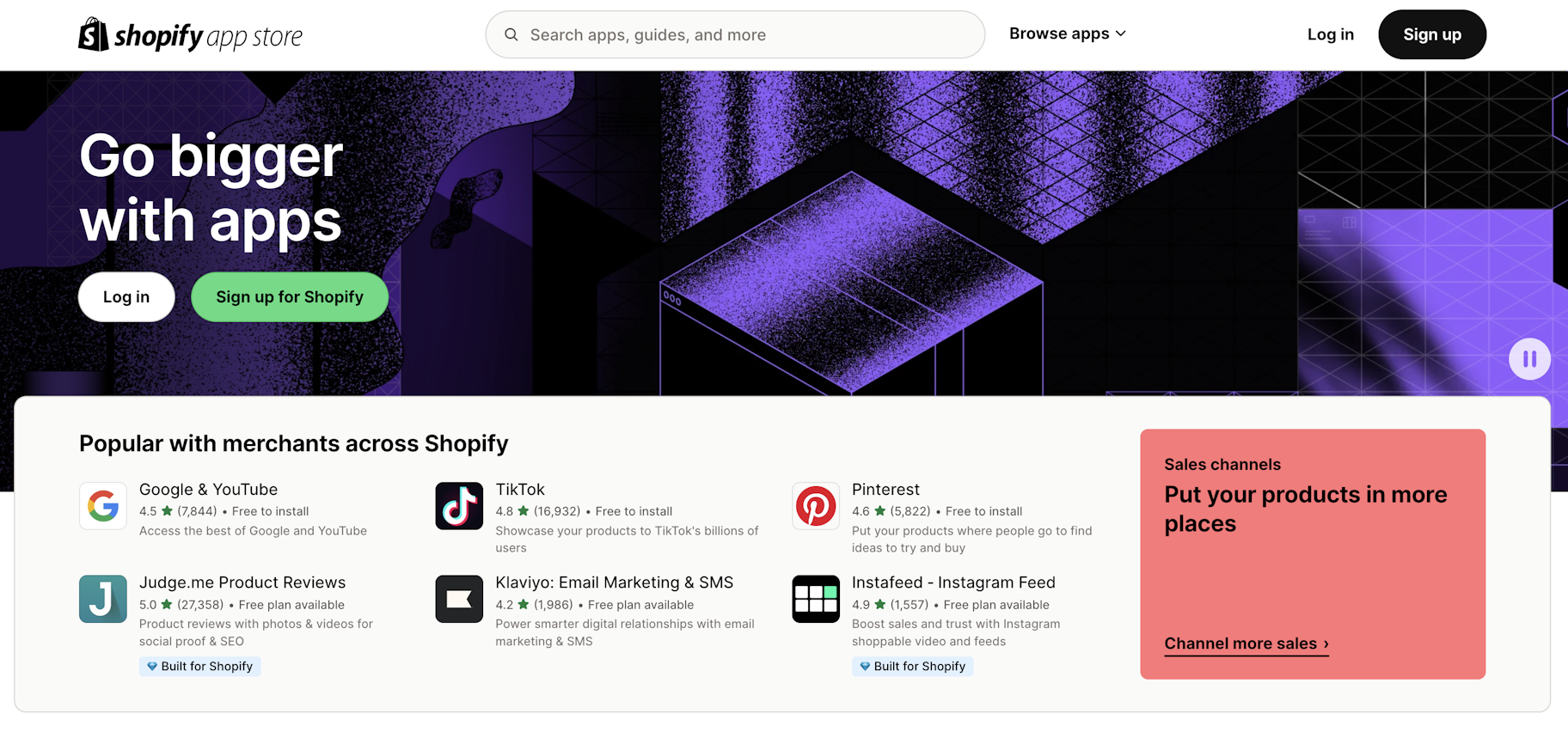
If you can’t find what you need, Shopify Expert Partners are there to build custom solutions for you.
Why Shopify? Pros and cons of Shopify ecommerce
Why use Shopify for your ecommerce business? Well, Shopify offers several advantages over other ecommerce platforms. Here are a few:
Shopify pros
1. Detailed Shopify admin
In the back end of your Shopify store, you’ll find a whole range of reports and features that help you understand how your online store is performing.
You can find your best-performing product pages. You can view the number of orders at a glance. And you can even watch a real-time view of your website visitors to see what stage of the sales funnel they’re in.
Shopify is a comprehensive tool for an online retailer, allowing you to understand your store’s setup in-depth.
2. Free features
If you’re building a new website, you probably need to pay for a theme (the design/look of your website). But on Shopify, you get a free customizable theme by default.
You can modify your free Shopify theme to suit your branding style. You can change the font, modify the color scheme, add photos, and more. This is why Shopify is ideal for beginners wanting to dive in or play around to see the possibilities. (Of course, Shopify also has premium themes for those looking to add more substance to their design.)
3. Shopify is on the cloud
Another advantage of Shopify is that your website is hosted on a cloud network instead of a server. Anyone who has ever paid for a server knows they crash at the wrong times, making you lose a lot of money due to downtime.
For example, servers often go down on Black Friday or during big events. If you share a server (which is what most new entrepreneurs can afford), you have to hope that the other websites aren’t as popular.
But cloud hosting reduces the odds of your website being down, allowing you to run your business easily. And the hosting cost is bundled into your subscription, making it one less thing to worry about.
4. There’s a plan for everyone
Let’s be honest: it costs money to launch an ecommerce store. You’ll need to pay for products, marketing, a new domain, and ecommerce software.
But Shopify has a pricing plan for everyone. If you’re on a really tight budget, you can pay for Shopify Starter for only $5 a month. If you’re looking for a white-glove service, you can use Shopify Plus. You can move through the plans as your business grows, too.
5. Tons of apps
There’s an app in the Shopify App Store for almost everything. You’ll find countdown timers, image background removers, product sourcing apps, and more. While you need to pay for some Shopify apps, many are free to access.
Adding an app to your website isn’t necessary. But if you’re looking to add products to your store, consider checking out the DSers app (the Basic plan is free and includes up to 3,000 products on your store).
6. Low barrier to entry
Starting an online business isn’t easy. But it’s a lot easier than it was 20 years ago.
Did you know people had to mail checks to Amazon when it first launched? Those days are over. And the truth is, it will get even easier to build an online business as time passes.
Shopify is leading the initiative of lowering the barrier for entrepreneurs to create online stores. Compare Shopify with other solutions and you’ll know why thousands of people sign up for the platform annually.
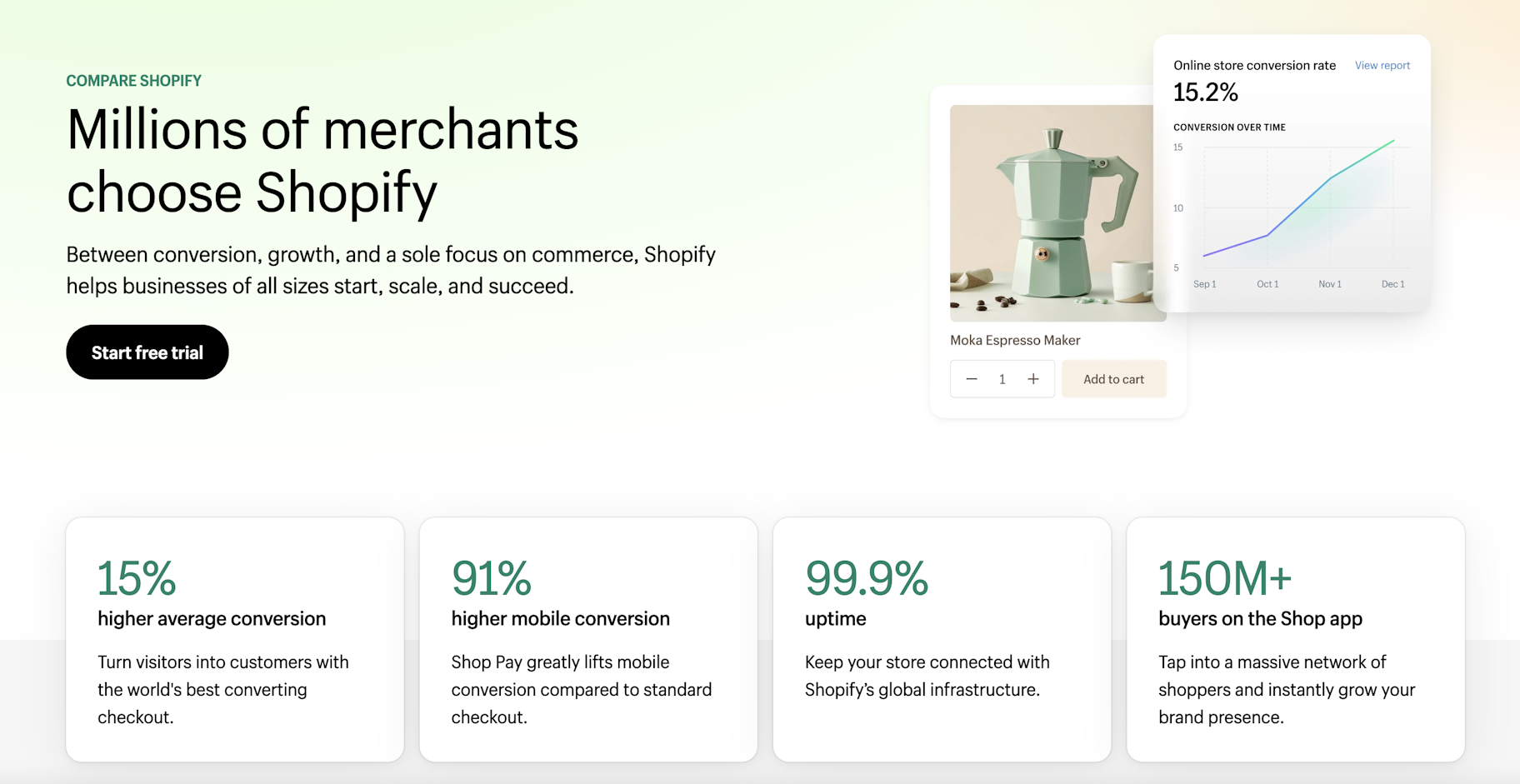
Shopify cons
1. It takes time to see the results
When building a Shopify store, what you’re really building is a business, not a passive income stream.
And starting a business isn’t necessarily an easy thing to do. Figuring out how to use Shopify and building a profitable store takes months of experimentation. It can take a while to know where every section of your store is located in the Shopify dashboard.
But for the most part, Shopify is intuitive. It just takes some practice.
2. Shopify alone won’t guarantee your success
Shopify has many great features and apps that make running an online storefront easier than building something custom from scratch.
The catch is that it’s up to you to make your store successful. You need to have the right mindset pushing you to learn. You need the marketing chops to promote your business better than the competition.
Overall, your success is in your hands, not Shopify’s.

How to start selling on Shopify
If you’re thinking of launching an ecommerce website using Shopify, there are a few steps you’ll need to take before you can start.
Sign up for the free trial
Shopify offers a free trial that you can access without providing credit card information. Simply enter your basic contact details and some business information to gain access.
Find the products you want to sell
To be successful on Shopify, it’s important to find products that interest consumers and have the potential to turn a profit. With tools like Spocket, you can find such products and add them to your online store in a few clicks.
Customize your store
The look of your store can make or break the customer experience. Shopify offers more than 200 free and paid themes you can use to customize your store.
Activate payments
Shopify lets you accept payments via several methods, including Shopify Payments, PayPal, and Amazon Pay. You can even accept crypto payments by integrating relevant solutions into your payment processes.
Set up shipping
If you’re buying and shipping your own inventory, you’ll need to take care of the logistics. We recommend using Shopify Shipping for fulfillment—it reduces the chances of delays and offers some of the best carrier rates. To activate it, go to Settings > Shipping and Delivery and choose the relevant option.
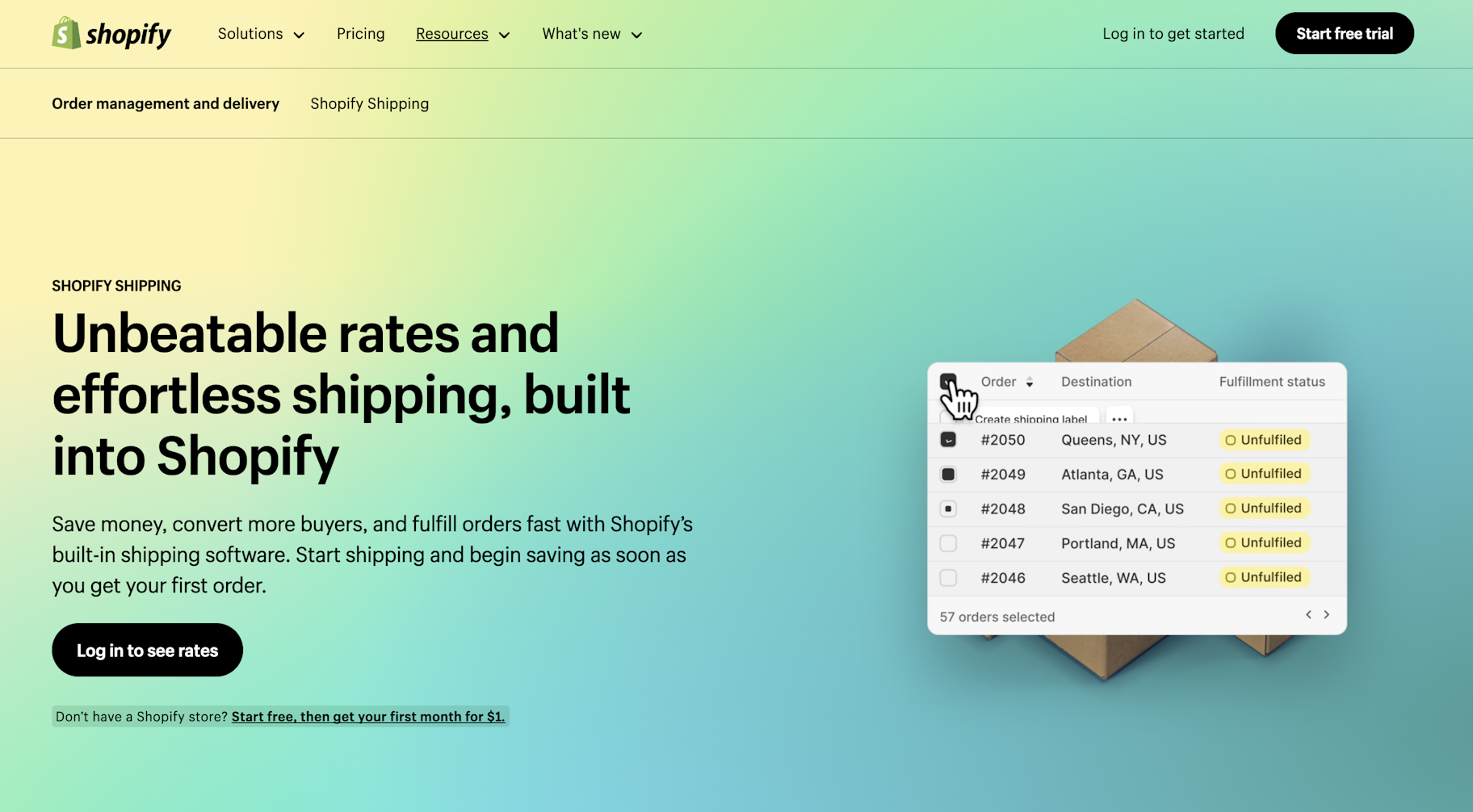
Once you’ve completed these steps, you’re ready to start selling on Shopify.
What can you sell on Shopify?
On Shopify, there are always new trending products you can sell on the platform. You can sell anything—including fashion, beauty, and home and garden. Here are a few popular products you can consider selling:
- Clothing
- Jewelry
- Home accessories
- Travel products
- Baby or maternity products
- Bags and luggage
- Fitness accessories
- Beauty products
- Kitchenware
- Pet products
- Automotive accessories
However, Shopify also has some strict guidelines on what you can’t sell. If you sell restricted products like the ones mentioned in Shopify’s terms of service, you risk getting suspended from the platform. This list includes:
- Certain firearms and their parts
- Counterfeit or unauthorized goods
- Gambling products
- Regulated products or services
- Adult products
- Drug paraphernalia
- Event tickets
Basically, if it’s illegal or regulated, it’s likely not permitted to be sold on Shopify. For those new to online selling, it helps to know how to avoid counterfeit goods when sourcing products for your business.
How to grow your Shopify store
You can grow your Shopify store in a number of ways. Here are a few ideas to get you started:
Create ads
You can run ads on various platforms, such as Facebook, Google, and almost any other social network. Ideally, you want to pick the platform where your audience spends the most time.
It’s also important to choose a platform where the targeting options are expansive, allowing you to pinpoint your ideal customer exactly. To date, Facebook and Google are the most popular ad platforms. But ultimately, you want to pick the one that’s best for your niche.
Leverage SEO
SEO is a powerhouse at bringing relevant traffic to your website. Almost all new store owners neglect ecommerce SEO as a growth tactic.
Often, new entrepreneurs want to make a quick buck, so they focus on ads. However, after months of investing in ads, they realize their acquisition costs are too high.
With SEO and content marketing, you can drive organic traffic to your ecommerce website. The right strategy can also lower your acquisition costs and improve the conversion rate.
Promote on social media
Before making your store public, you should already have an audience. For example, starting an Instagram account a few weeks before launching your store allows you to promote to an audience at launch.
With an audience in place, you’ll potentially be able to generate some sales with the link in your bio or ads.
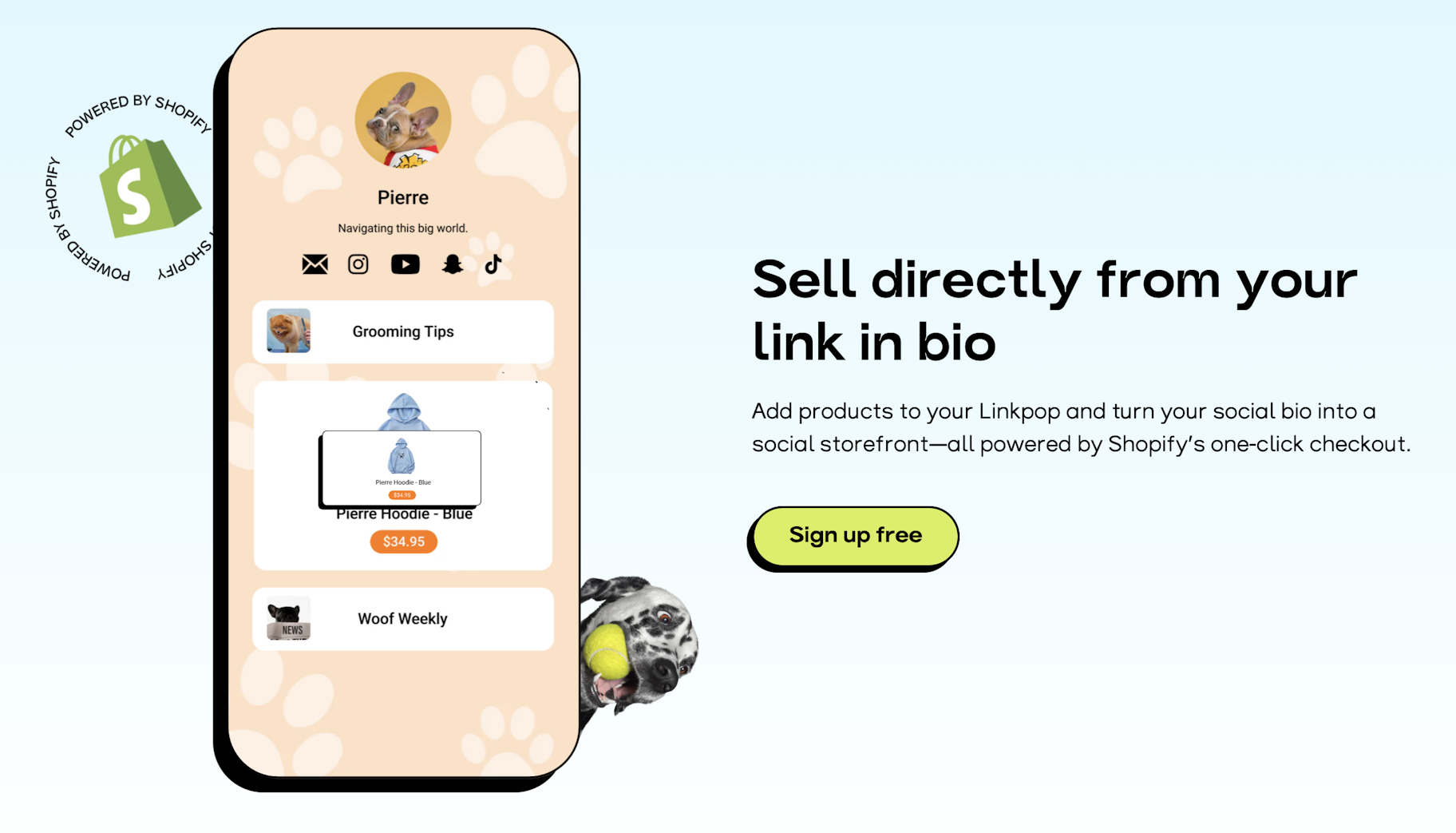
Shopify customer reviews
There are plenty of Shopify customer reviews on the web, so you can seek third-party validation about Shopify’s credibility at any point. You’ll find people sharing their experiences with Shopify on G2, Merchant Maverick, and many other websites.
Final verdict
Shopify is an all-in-one commerce solution, built to empower entrepreneurs worldwide. With this platform, you can build your own online store and start selling in no time. Whether you want to start a new business or take your brick-and-mortar store online, Shopify has the features to support your launch/transition.
Plus, Shopify lets you access discounted carrier rates via Shopify Shipping. This is an integrated tool that lets you buy and print shipping labels for your orders. You just need a Shopify account to access the feature.
To learn more about Shopify, it’s best to create your own online store using this ecommerce platform and see for yourself. Take advantage of the free trial to test it out and see what all the hype is about. Shopify makes commerce better for everyone, so it might just be the perfect platform for you.
What is Shopify FAQ
Is Shopify legitimate?
Yes, Shopify is 100% safe and legit. Since its humble beginnings in 2006, Shopify has released many features to help common people create their own online stores. You can use the platform to set up, design, and manage your ecommerce store across multiple sales channels, including mobile, web, social media, and marketplaces.
Is Shopify good for beginners?
Shopify is a great choice for beginners to start selling. The platform has an already-built store structure, so you just need to put the remaining objects (theme, products, etc.) on top to get your shop going. Everyone from college students to retirees can use Shopify to start an ecommerce business.
Is Shopify good for small businesses?
In a word: yes. Shopify’s pricing and user-friendliness make it one of the best options for small businesses. Signing up for the Basic Shopify plan gives you access to a store builder, free themes, payment gateways, unlimited products, and more.
For just $39 per month ($29 per month if you pay yearly), you get all that, plus tons of learning resources to help you launch successfully. Shopify is also easy to use—you don’t need any tech or coding skills to get the most out of its features. If you’re looking to sell online, Shopify is the best platform for getting started.
How much does Shopify cost?
Shopify offers a range of pricing plans. Its cheapest plan—Starter—costs $5 per month and is ideal for creators looking to sell on social channels. If you need more features, you can sign up for the Basic plan, at $39 per month. Keep in mind, adding apps from the Shopify App Store may increase your monthly software expenses.
What do I need to start selling online with Shopify?
To start selling online with Shopify, you’ll need products to sell and a clear understanding of your target audience. Before fully committing, you can sign up for Shopify’s free trial. This trial allows you to explore the platform, set up your store, and see how everything works, without any initial investment.
Where can I sell with Shopify?
With a Shopify online store, you can sell in various places. You can sell on your website, at physical locations like retail stores or trade shows, and through the Shop App. You can also list your products on marketplaces such as Amazon and eBay, on social media channels like Instagram and TikTok, and even engage in wholesale selling.
In what countries can I use Shopify?
Shopify is available in more than 175 countries and supports over 20 languages. You can accept Shopify Payments in the following countries:
- United States
- United Kingdom
- Canada
- Australia
- Japan
- Germany
- France
- Spain
- Italy
- Netherlands
- Switzerland
- Sweden
- Denmark
- Finland
- Belgium
- Austria
- Portugal
- Ireland
- Czechia
- Romania
- New Zealand
- Singapore
- Hong Kong
If Shopify Payments is not available in your country, you can still use Shopify with approved third-party payment gateways (just remember, transaction fees may apply).
What is Shopify Payments?
Shopify Payments is an in-house payment processor by Shopify. It lets you accept payments through all popular payment methods, including debit cards, credit cards, Amazon Pay, Apple Pay, and even cryptocurrency.
Shopify Payments’ main appeal is that it charges 0% extra transaction fees. This means you can keep a bigger portion of your net earnings after taxes and other deductions. Plus, the process works natively on Shopify online stores, eliminating the need to redirect customers to a third-party gateway, which creates an enhanced shopping experience.